Guide for fixing the unable to locate configuration file thingy for launching the game.
Firstly right click on the game and browse local files.
Go to the launcher folder and run the launcher-installer-windows.msi
Click next and change the install path to the folder where you found the launcher-installer-windows.msi. It should look like this: S:\Games\Steam\steamapps\common\Crusader Kings III\launcher
It should work after installation.
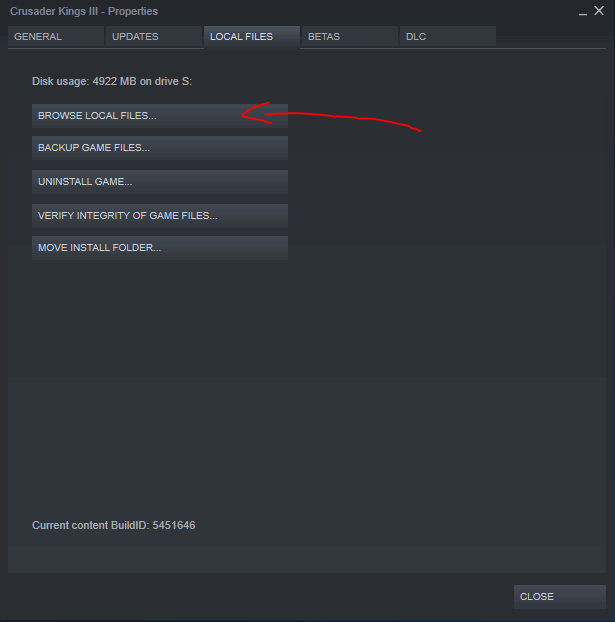
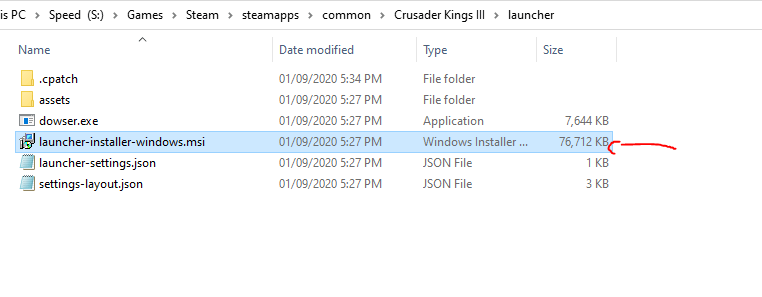
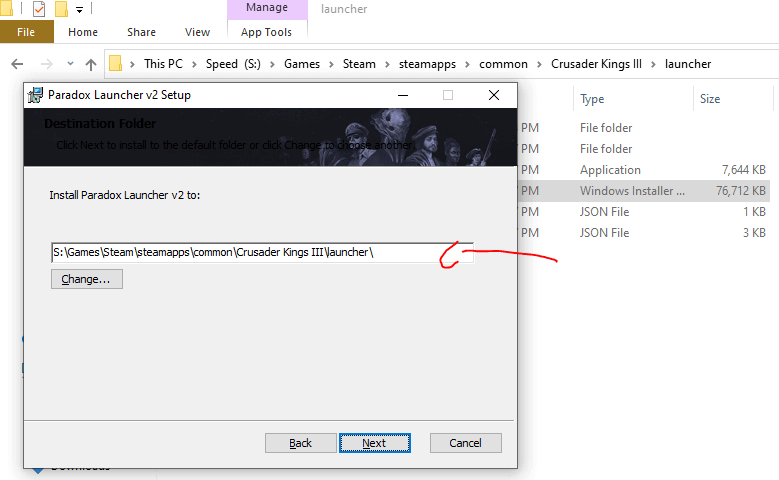
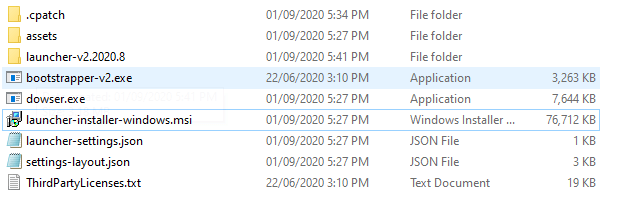
Written by: Zobb
