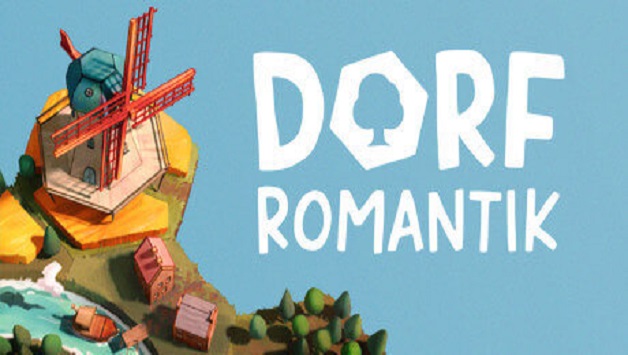Are you tired of running out of tiles? Do you wish you can go negative. Do you want to play creative mode but its not out yet? well I got the mod for you.
What the mod dose? It change the quest reward so you gain 54 tiles per quest completed Vs the 4 you usually get. It also sets the score to negative. So instead of getting 10 points you -10.
note (A): This mod will be delete if you re-download the game or verify integrity.
Step 1: go to https://github.com/SpaceyGnat/Dorfromantik-Mod and download the Assembly-CSharp.rar
Step 2: go to C:\SteamLibrary\steamapps\common\Dorfromantik\Dorfromantik_Data\Managed
Step 3 (optional): make a backup of the Assembly-Csharp.dll or you can look at the note (A) above about deleting the mod
Step 4: replace the Assembly-Csharp.dll in the folder with the one you just downloaded.
Step 5: play
If you want to learn more about the mod or want to see the steps again go to the readme on github link.


How to replicate the mod
This section will go over how I modded the game.
note: Make sure the game is close
Step 1: you need a .net assembly editor I use dnSpy its mainly use for unity games like this one.
Step 2: once you have downloaded a editor of your choice locate the Assembly-CSharp.dll
Note: for this game its under. C:\SteamLibrary\steamapps\common\Dorfromantik\Dorfromantik_Data\Managed
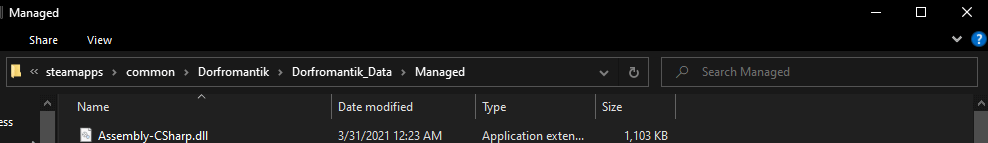
Step 4: once the file is open you to assembly-CSharp > Assembly-CSharp.dll > {} – > TileStack > AddQuestRewardTiles. you screen should look like this.
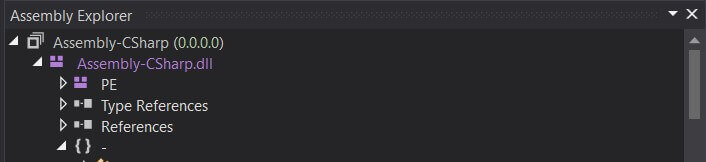
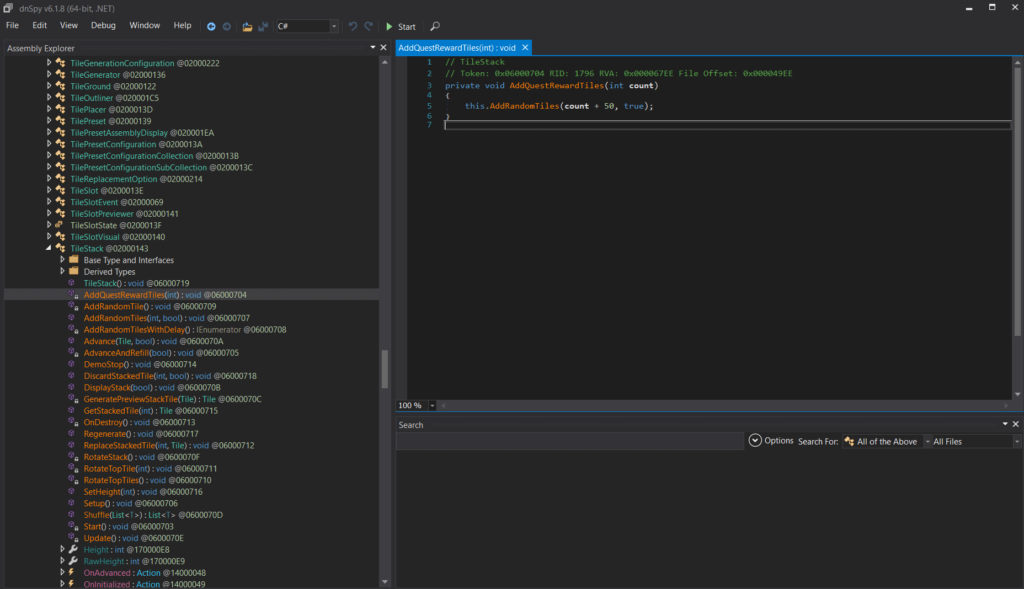
Step 5 : you got to save it so file > save Module and your done
Do let us know if you want us to cover any other guide related to the game “Dorfromantik”. You can reach using our contact us page or comment below the post to reach us.
We’ve also covered the games in different genres in this website do check out those as well.
Happy Gaming!
Written by: SpaceyGnat