By default in OpenTTD the text on train stations and town names becomes hard to read when you zoom out and on top of that the font size is absolutely tiny. Thankfully both of these problems can be fixed by editing a single file.
(default path: C:\Users\[username]\Documents\OpenTTD\openttd.cfg) (It can be opened with notepad)
and navigate to this part:
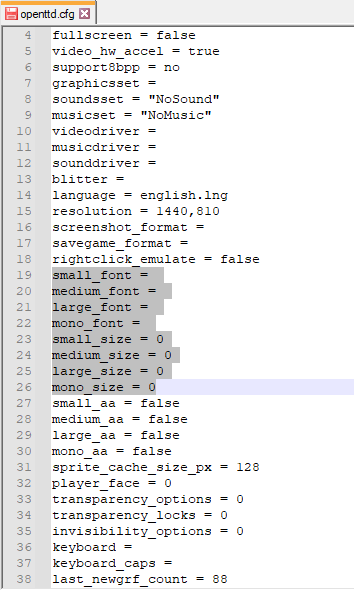
with the following:
small_font = DejaVu Sans
medium_font = DejaVu Sans, Bold
large_font = DejaVu Serif, Bold
mono_font = DejaVu Sans Mono, Bold
small_size = 12
medium_size = 12
large_size = 16
mono_size = 12
You can also of course change the fonts and their sizes to what ever you please and have installed on your pc.
We’ve also covered the games in different genres in this website do check out those as well.
Happy Gaming!
Written by: MechWalrus
