Getting to the store page
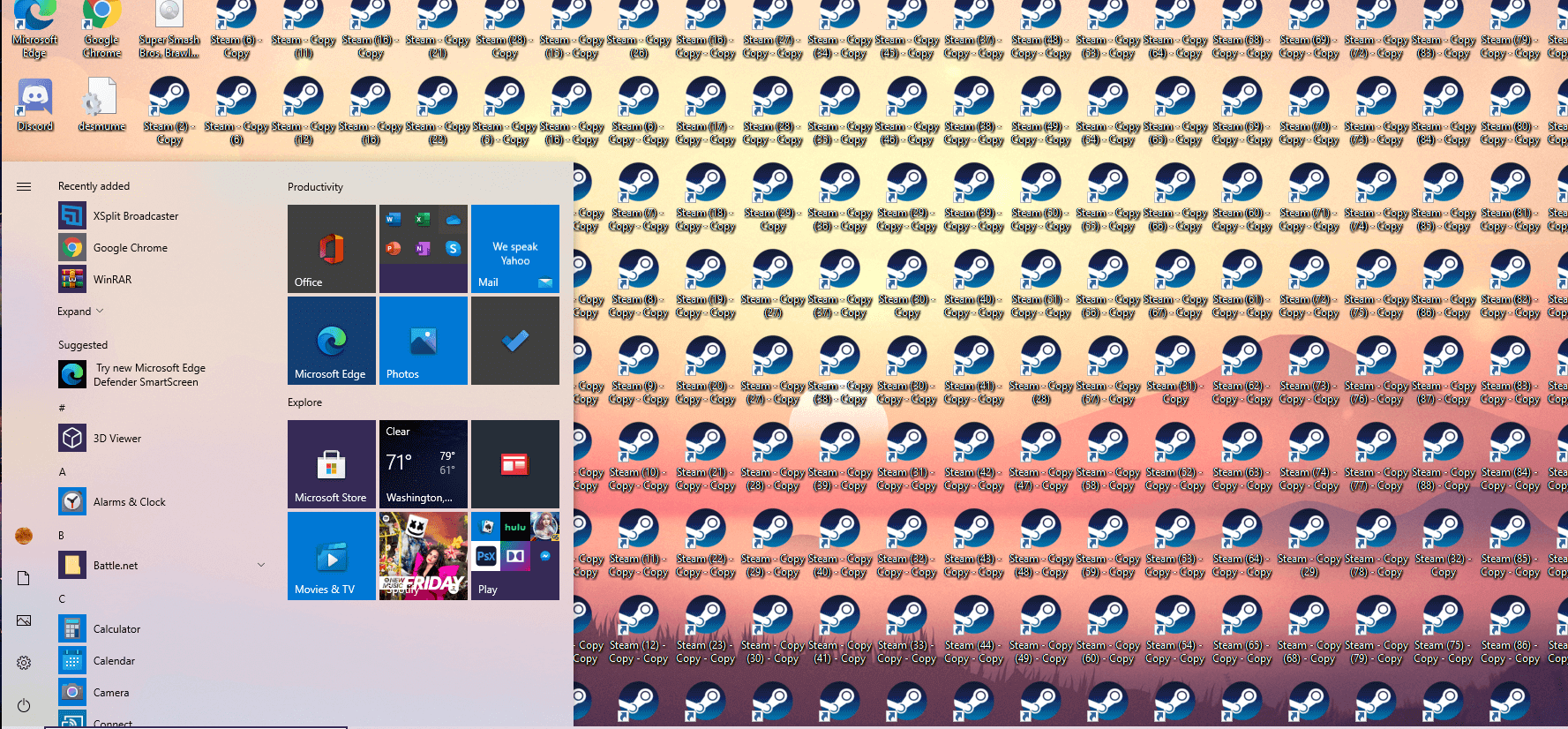
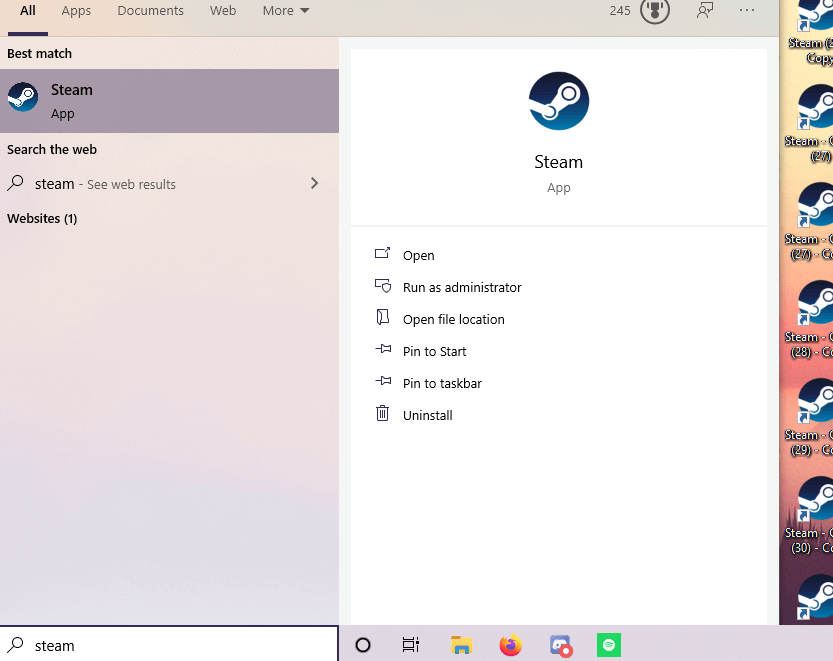
2. Click the “Store” option in the top left of the newly-opened steam window (make sure you’re not in big picture mode, idk how to get out of it).
2.5. If in big picture mode, close steam and re-open it
3. Click the Search Bar in the top right of the screen, there should be a magnifying glass of some kind next to the search bar. If you cannot find it (trust me, it was a doozy), please comment below and I will help you find it.
4. This is where it gets hard, type(click the keys on your keyboard) “Rush Down Revolt” into the search bar AND click on the newly-created “Rushdown Revolt” tab below the search bar(rectangle with magnifying glass).
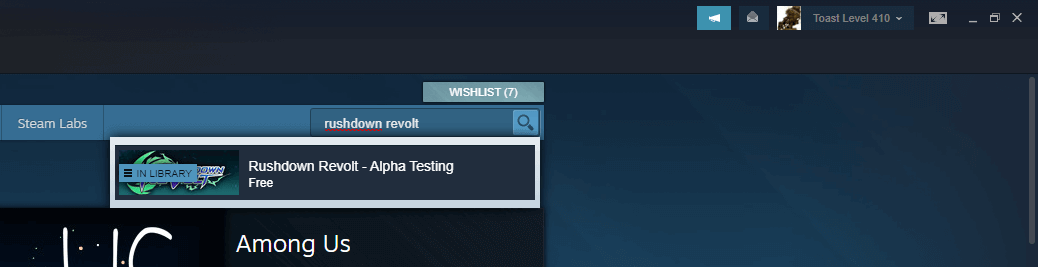
Finding The Download Button
1. Do about 1.25 complete scrolls with the mouse wheel to reach the general area of the download button.
2. It should be a rectangular green rectangle with the word “download” etched in white text (YOU WILL NOT SEE THE PROMPT ASKING FOR A REVIEW, IT IS ON MINE BECAUSE I PLAYED THE GAME BUT YOU WILL NOT SEE IT, DO NOT LET IT CONFUSE YOU)
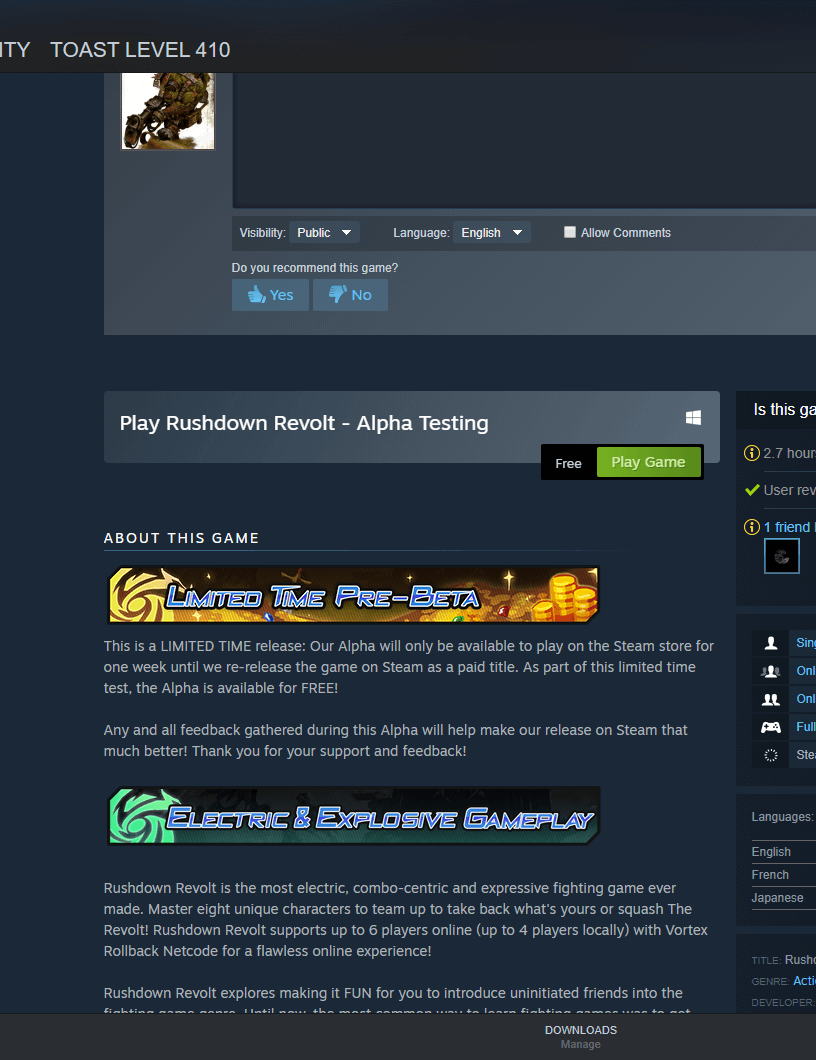
Downloading Rushdown Revolt
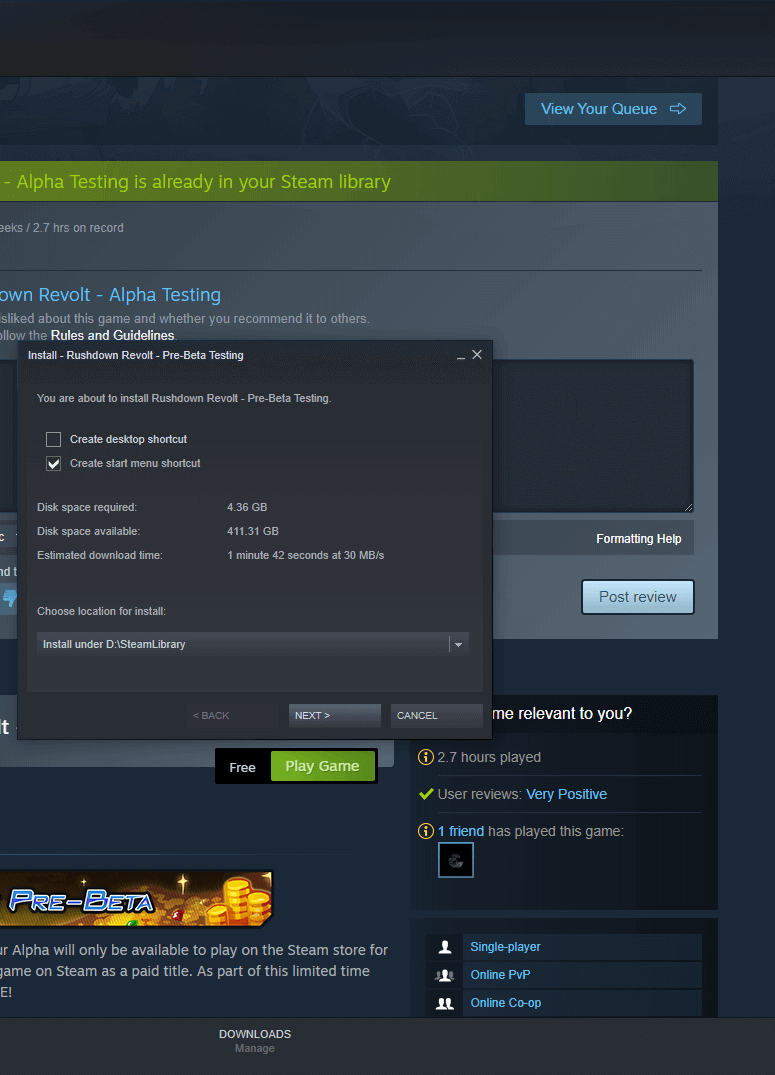
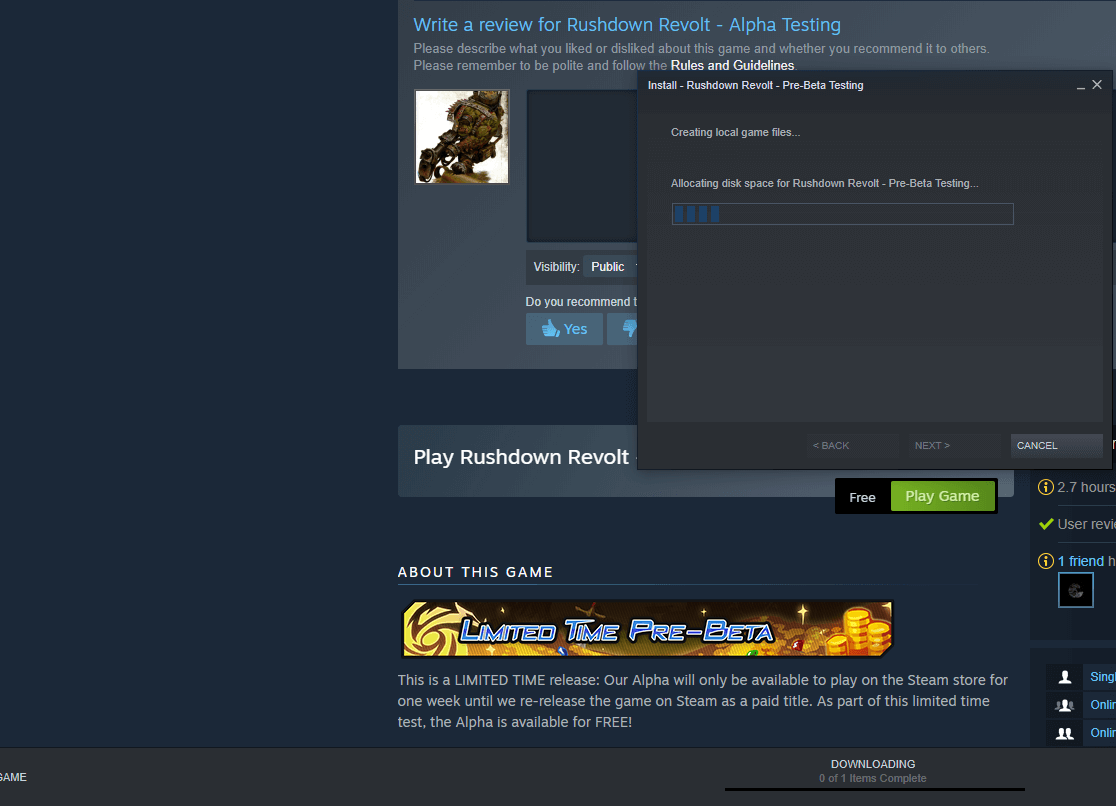
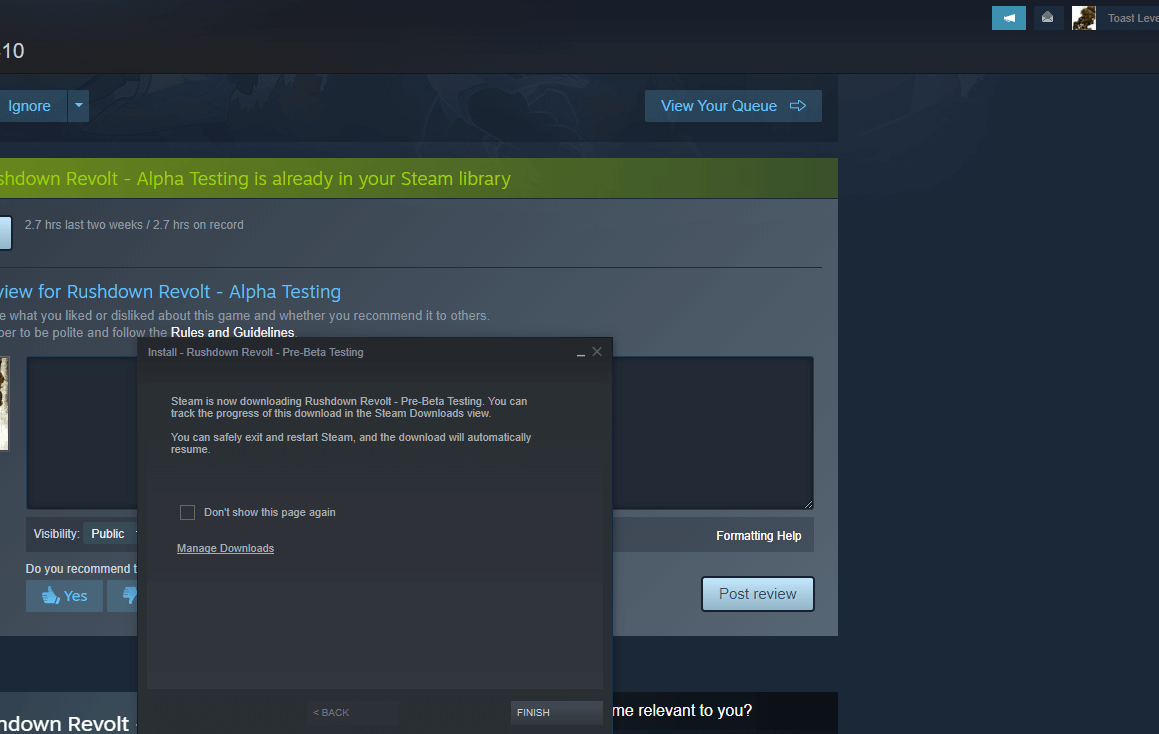
Playing Rushdown Revolt
“store” tab.2. Click the little clock near the top of your library to sort by alphabetical
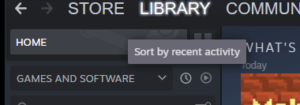
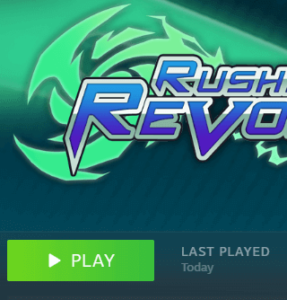
Contents
